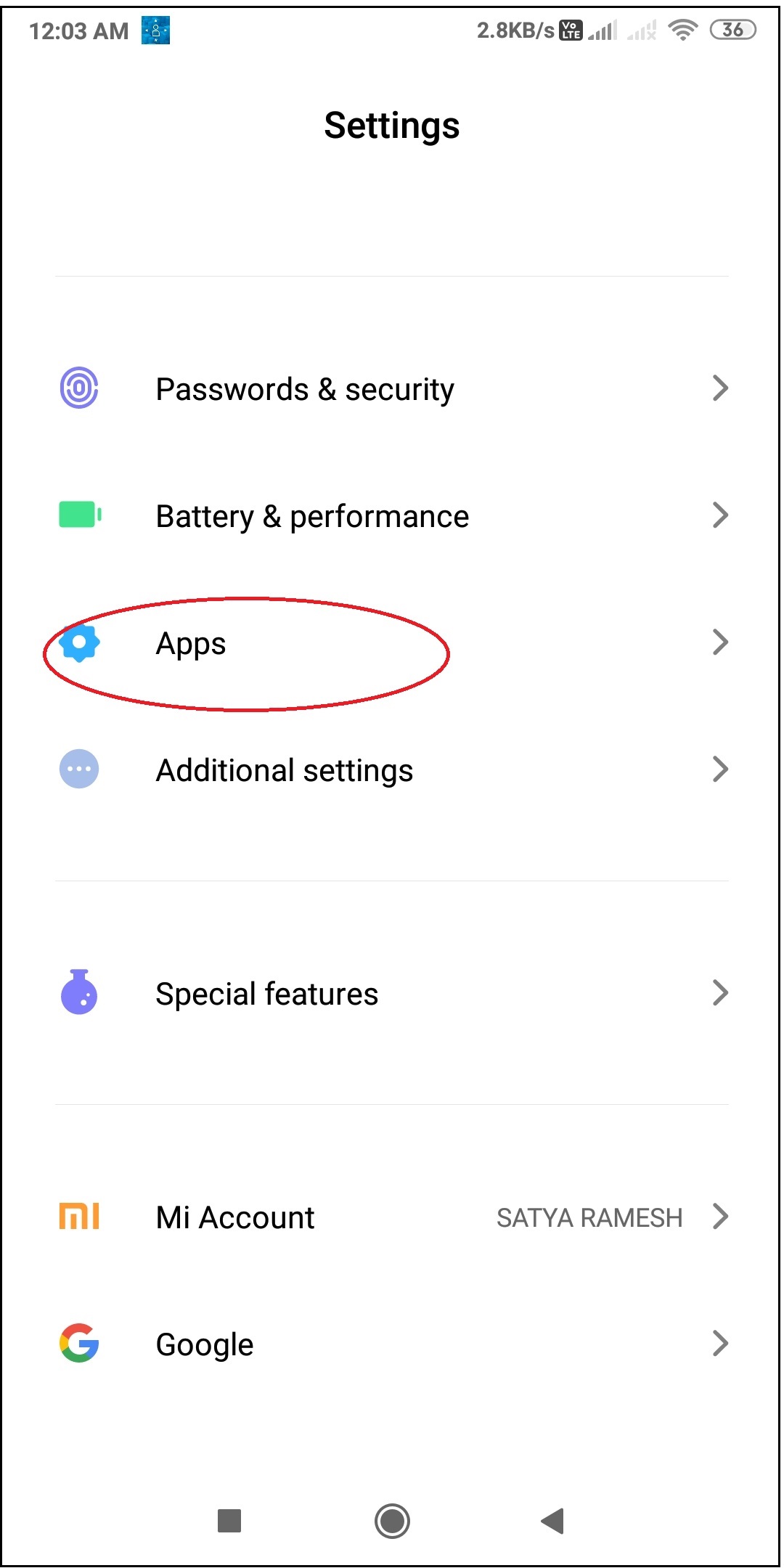
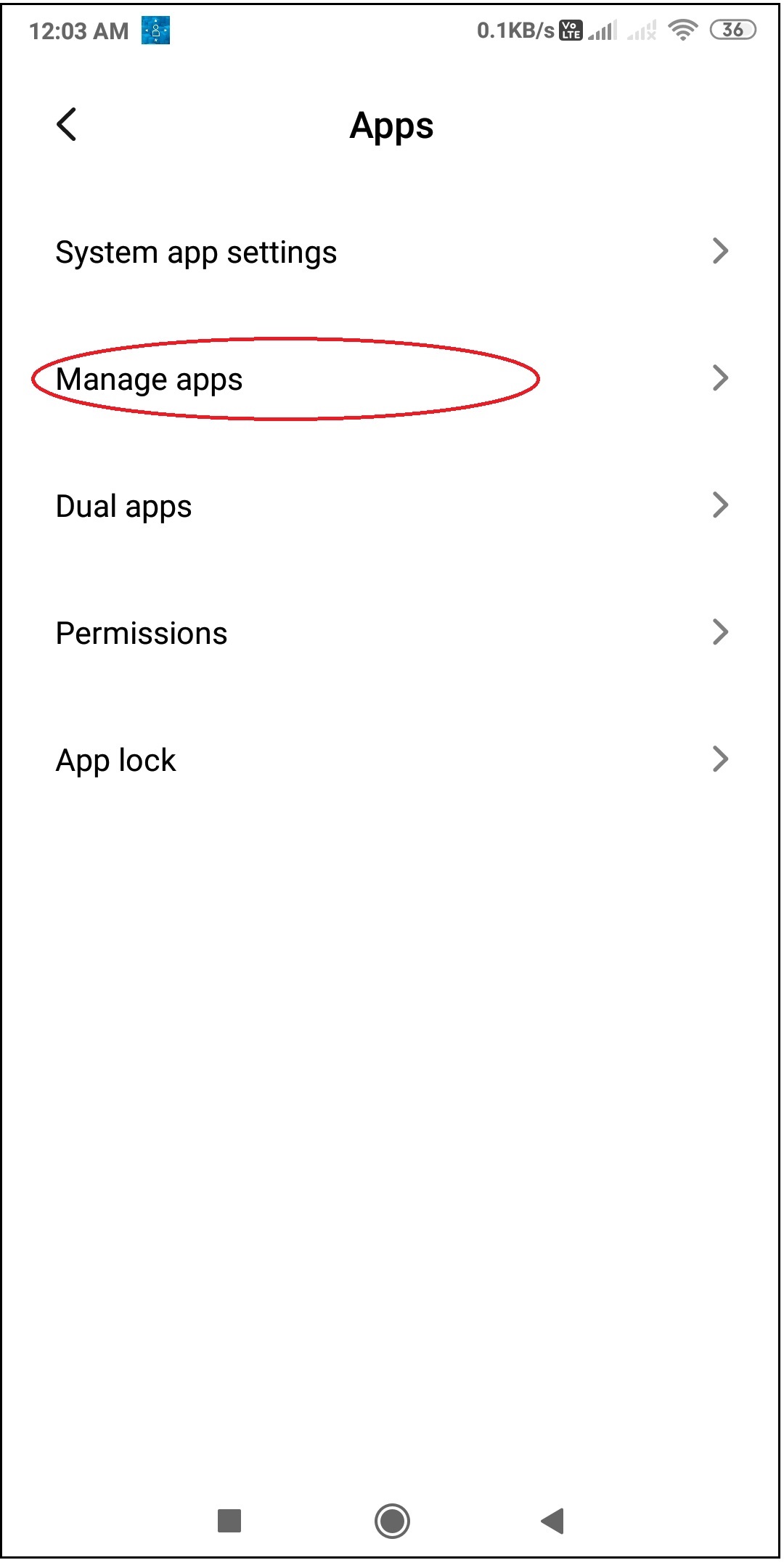
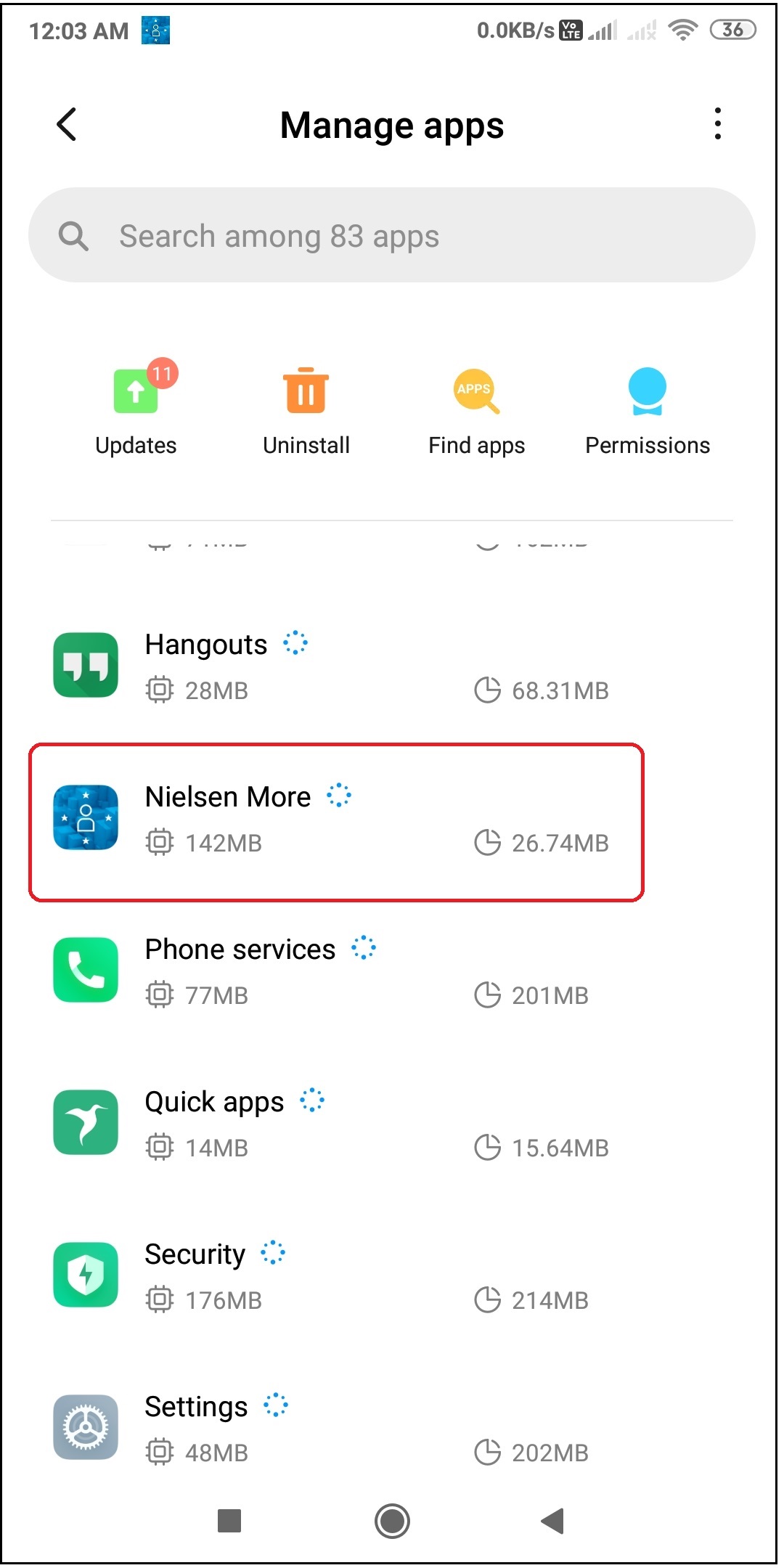
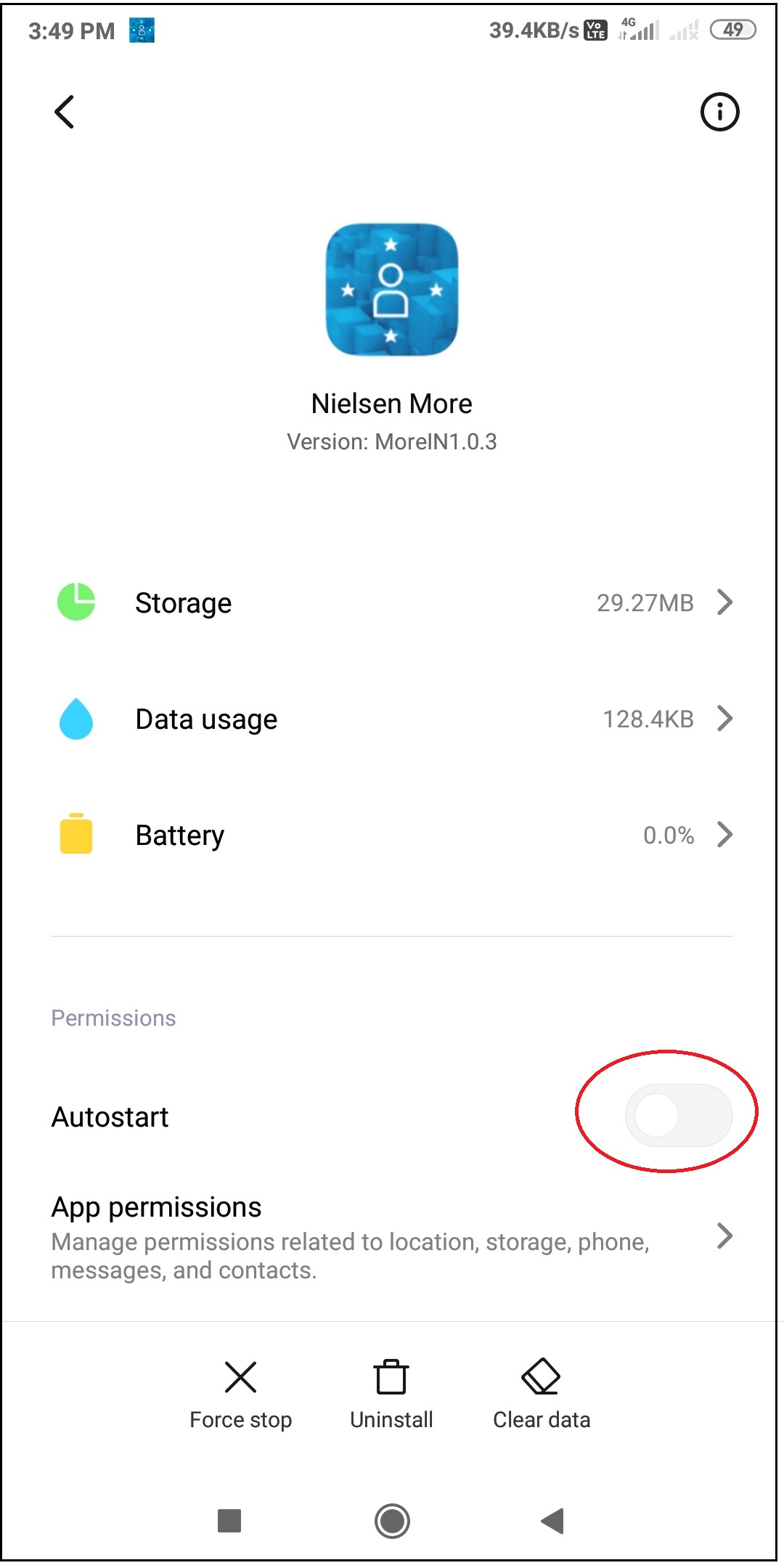
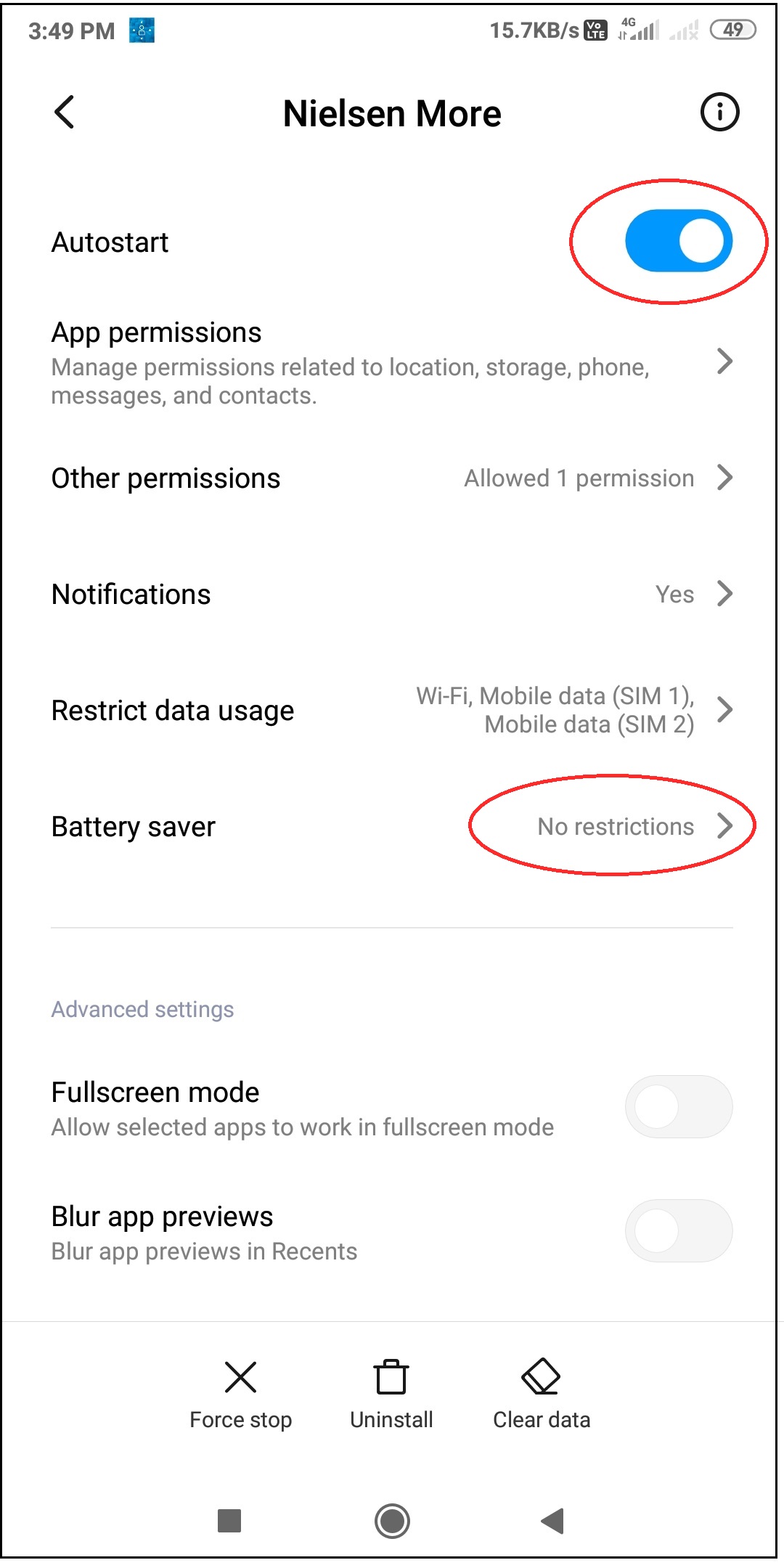
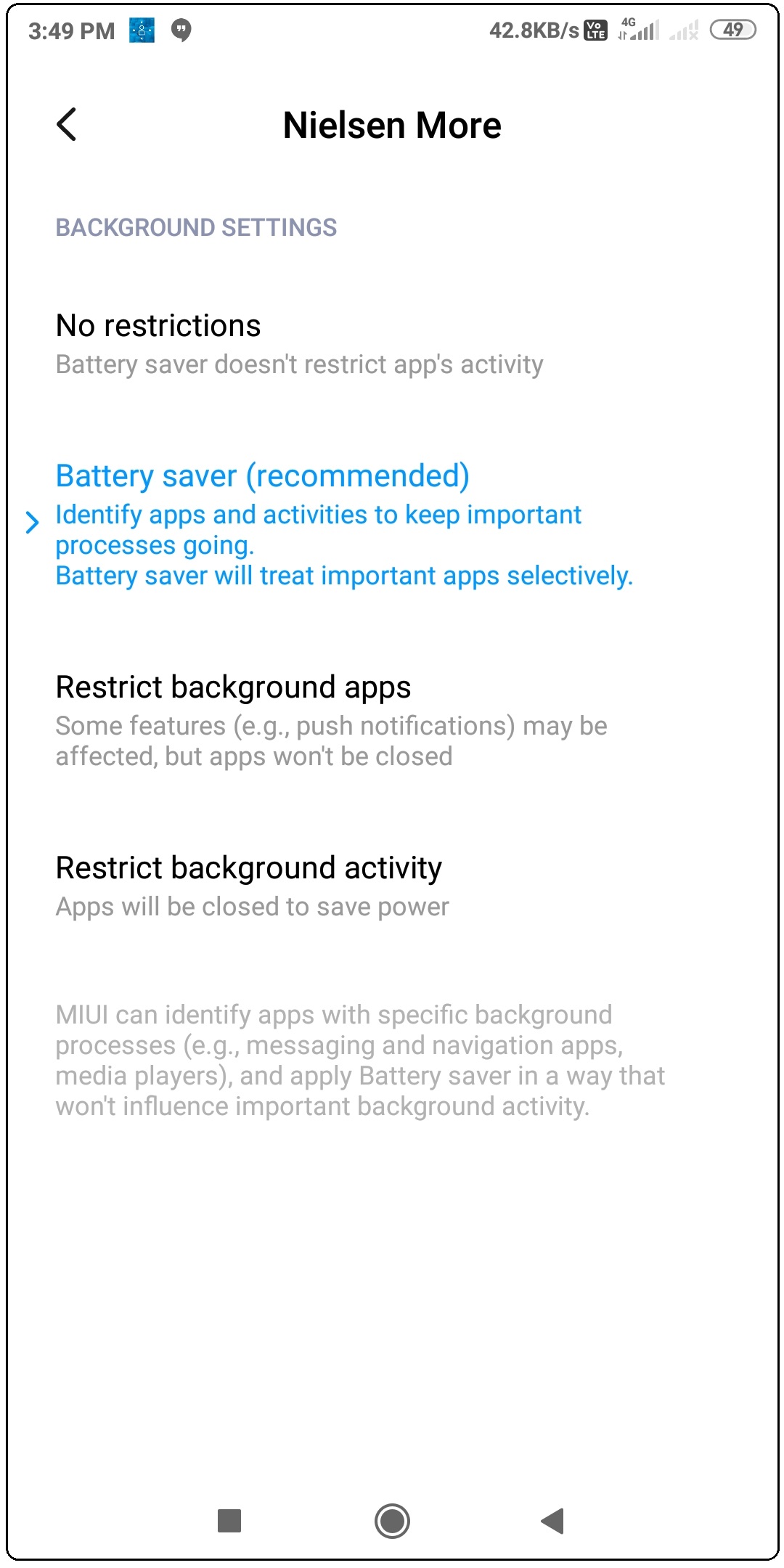
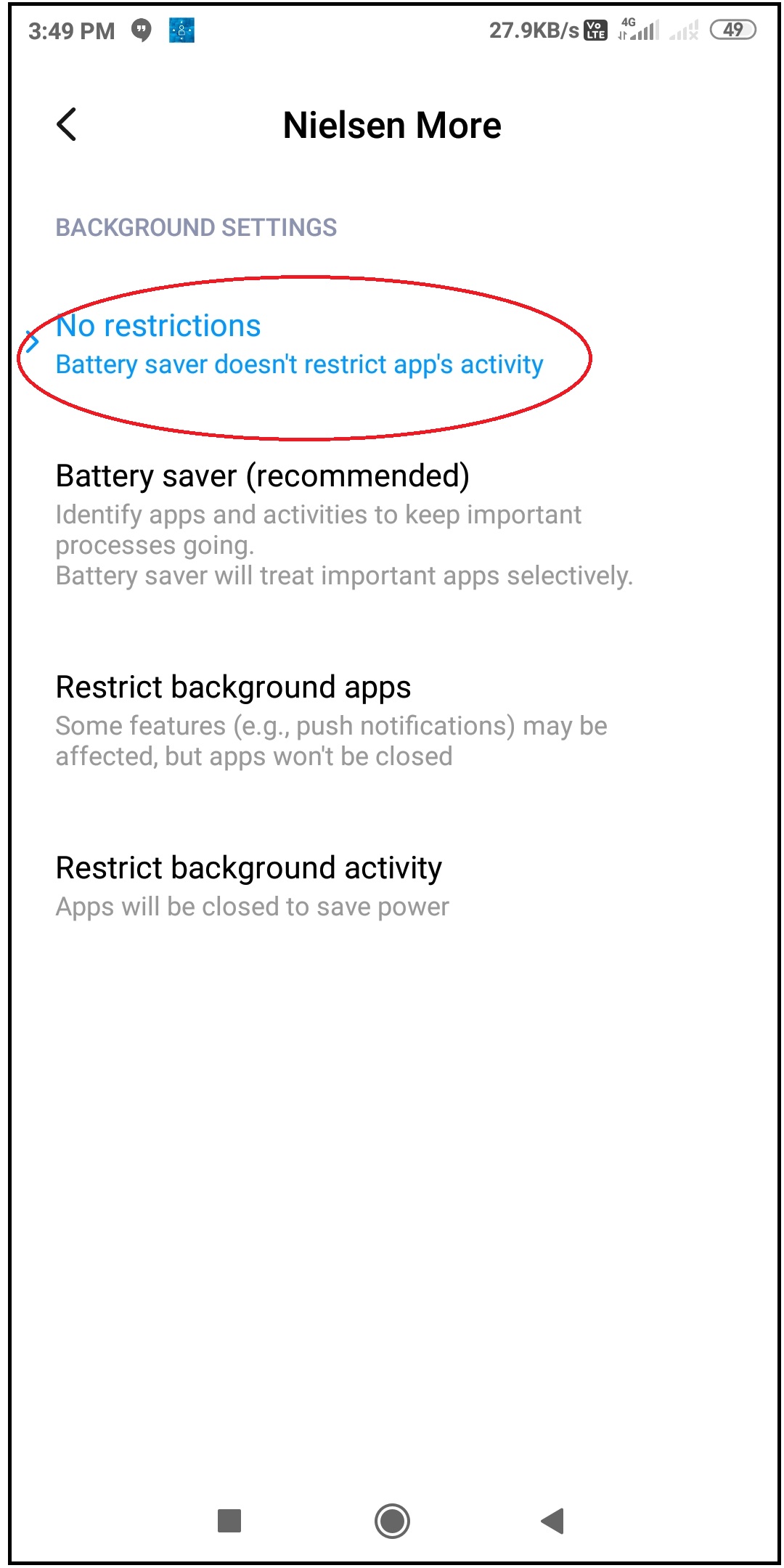
Settings => More settings => Applications => Autostart => Enable for Nielsen More App.
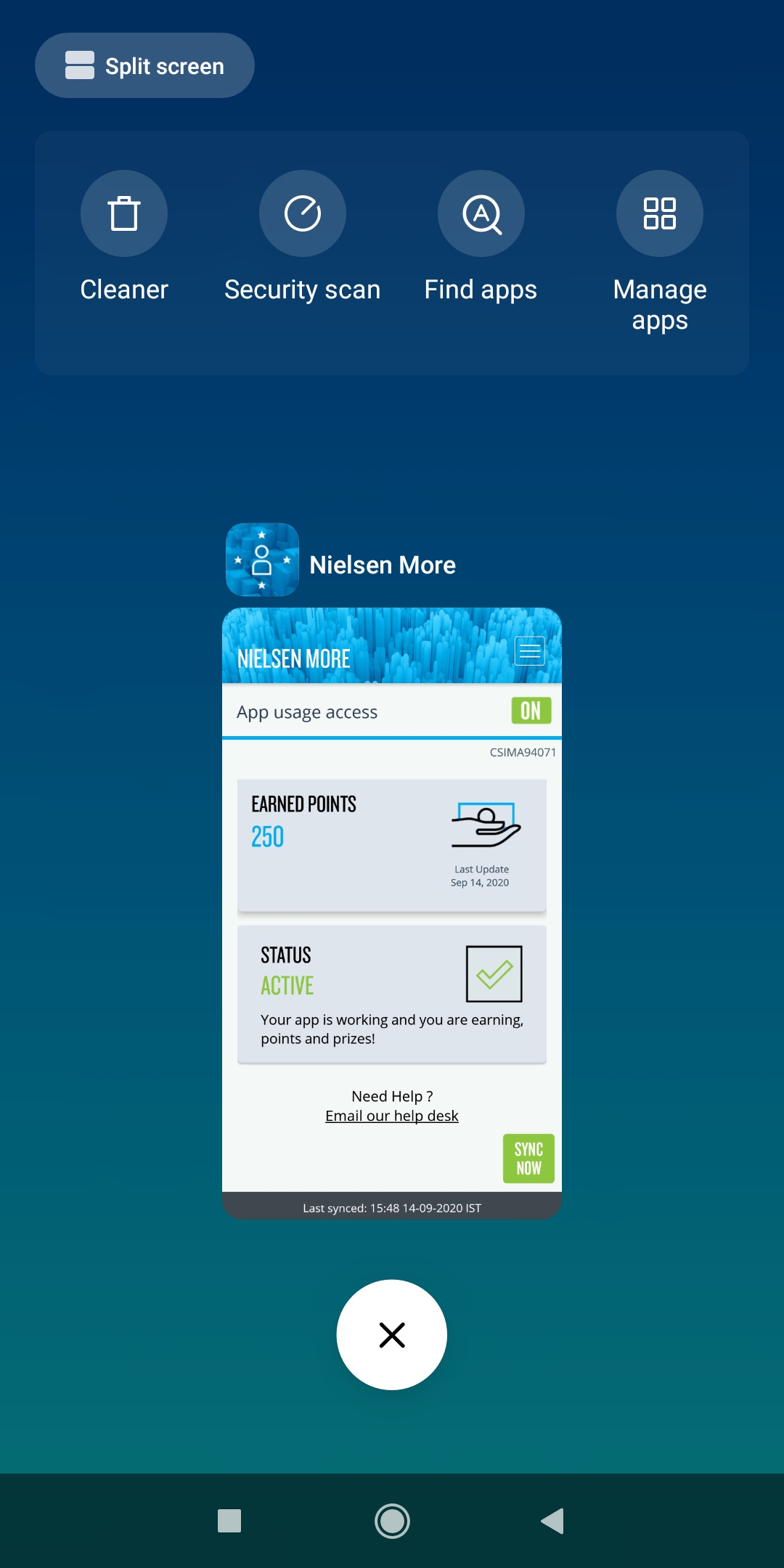
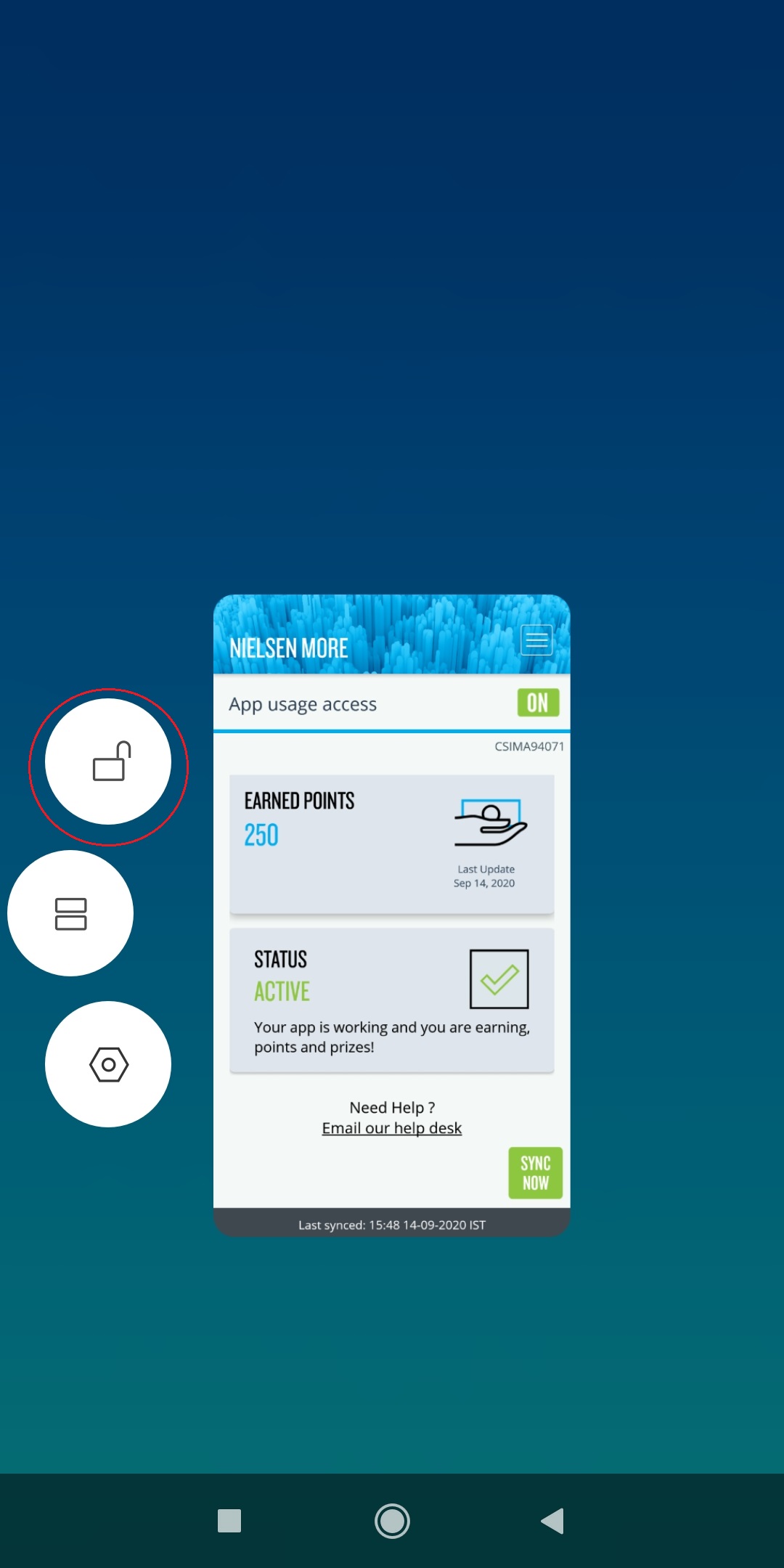
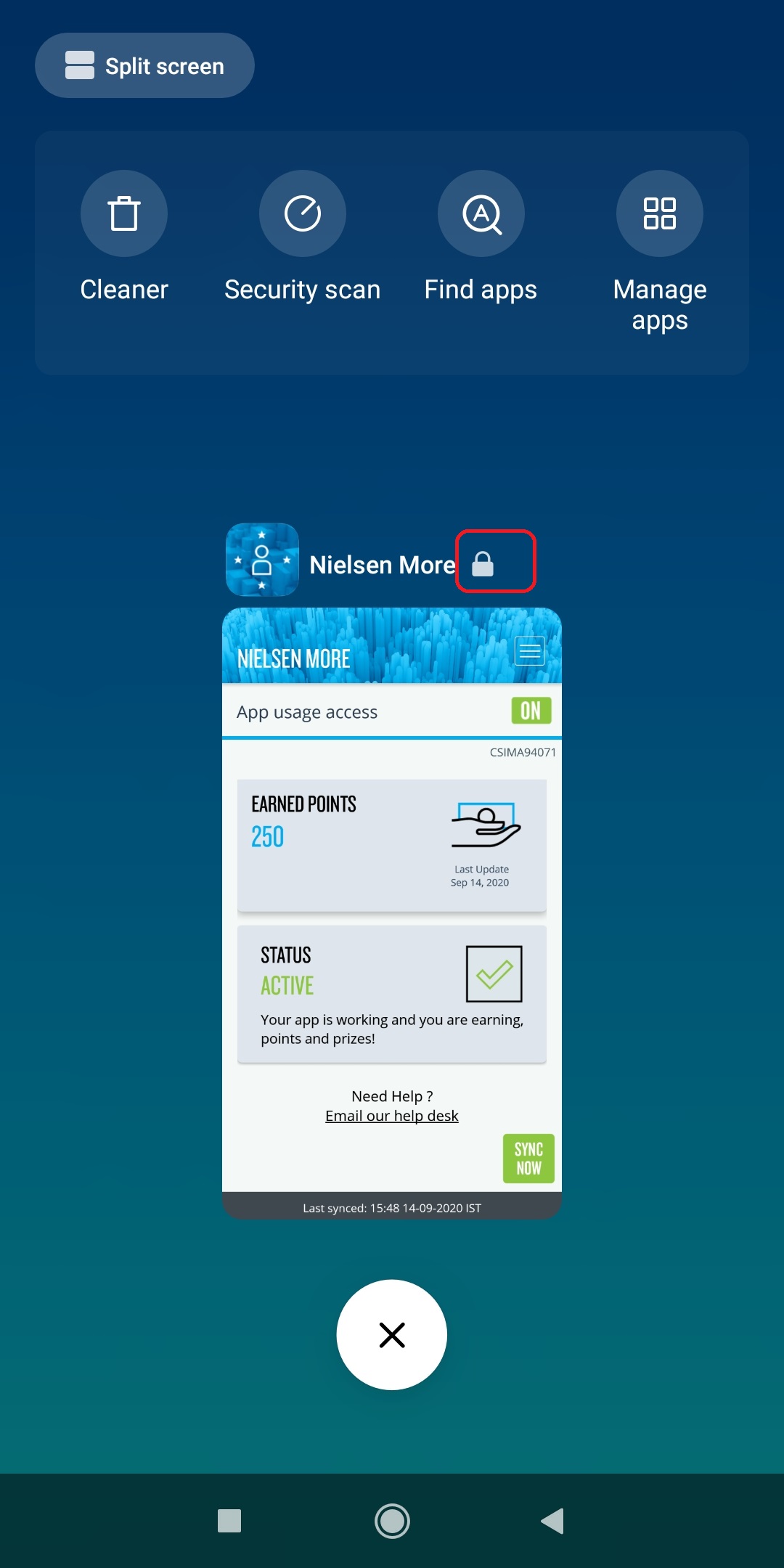
"Long press" the Nielsen More applications from the list of background running applications, the lock option appears for the app selected, click on the lock icon to lock the app and run in background.